Classic Application Insights Is On Its Way Out!
As of the 29th of February 2024, classic application insights will be deprecated. This means you need to switch any classic instances over to Workspace-based instances, which will use a Log Analytics workspace to store the data rather than within App Insights itself. If you use Application Insights, check which mode your workspaces are using.
There is a migration process to switch your workspace over, and it is pretty straightforward:
Go to the properties tab of the App Insights Workspace

Click the “Migrate to workspace based” option

Select the Log Analytics workspace to store the data (or create a new one). You can use the same workspace for multiple App Insights instances
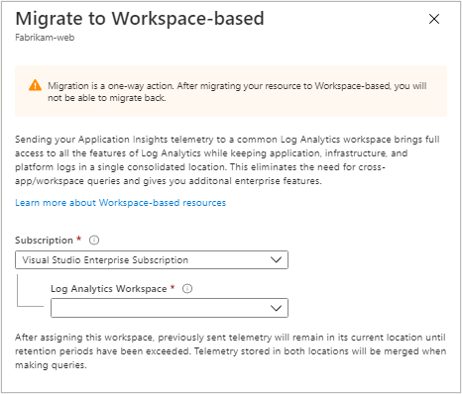
Migration is usually pretty quick, and without issues but there are a few things to be aware of when you migrate:
- None of your existing data will be migrated to the workspace, it will only be used by new data going forward. Your existing data will remain in the old App Insights data store.
- Migration is one way, once you start the migration you cannot go back
- If you don’t migrate, Microsoft will force migrate you starting in May 2024
- Your existing queries and dashboards should continue to work
- If you have legacy App Insights instance that received 1GB of ingress free per month, this will no longer be free
- Workspace based App Insights is not compatible with continuous export, you will need to migrate to diagnostic settings on existing App Insights before migrating.

